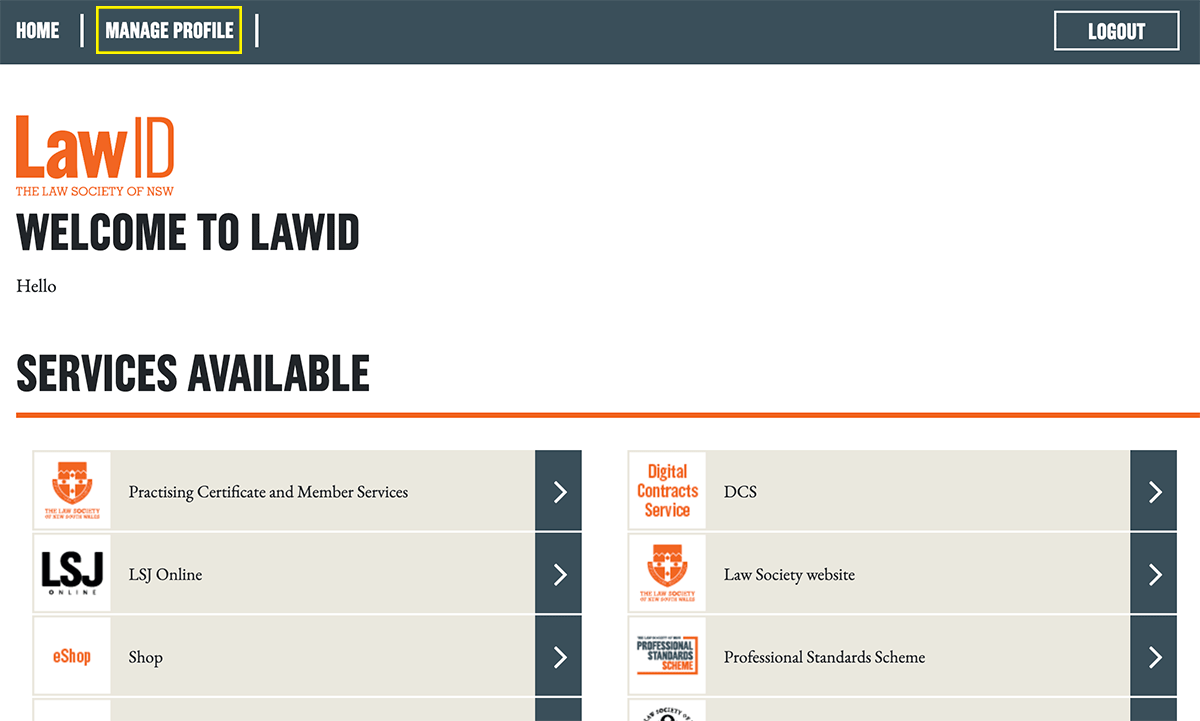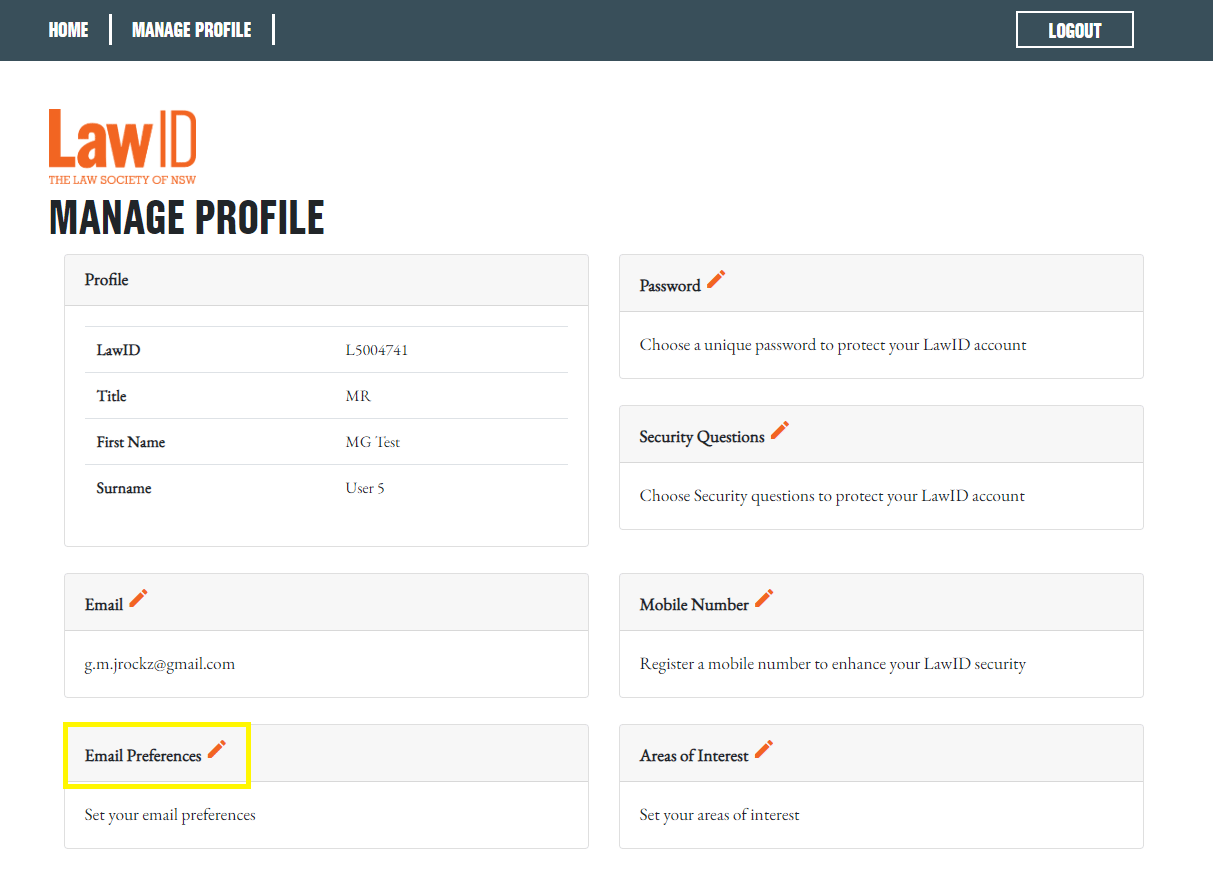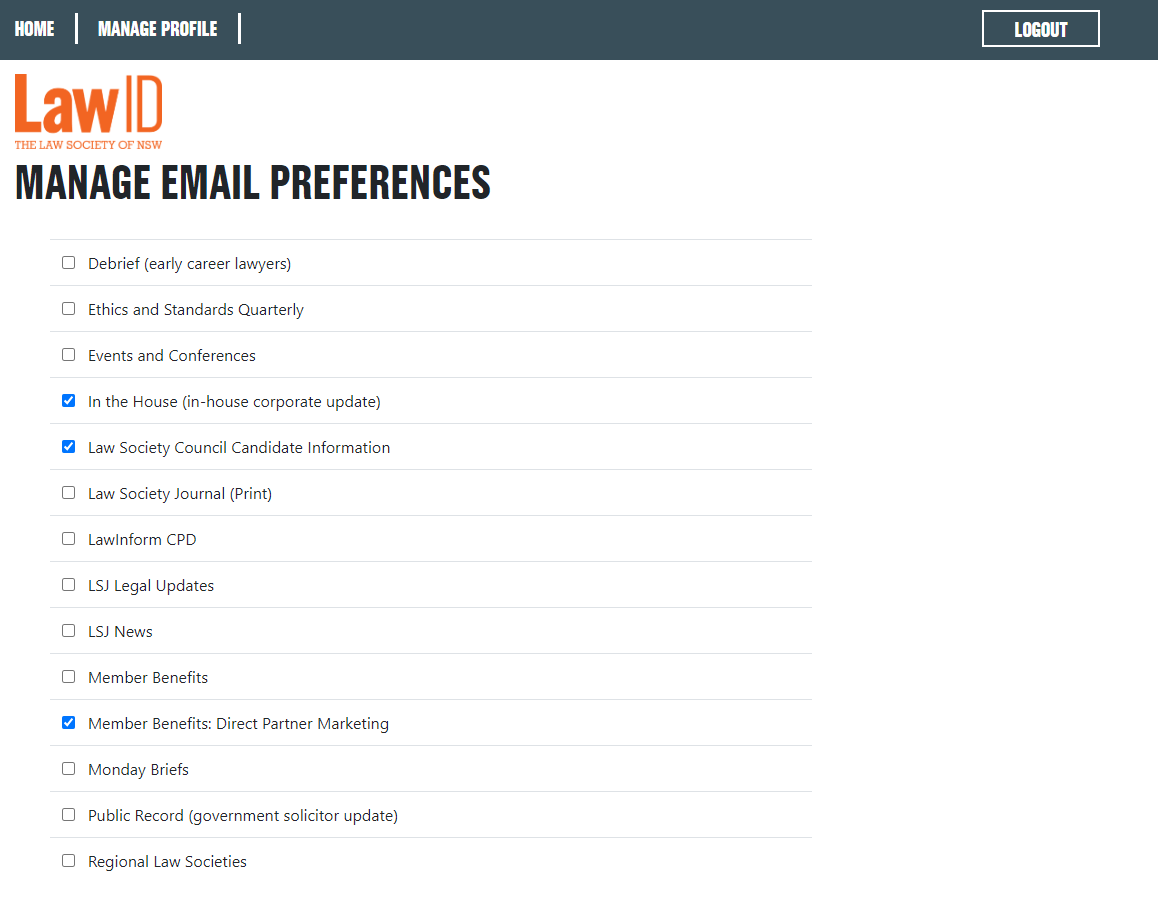LAW SOCIETY
MAILING LISTS
Your weekly professional e-newsletter with breaking news, legal updates, court notices, practice notes, events and more.
- Law Society Journal (Print)
Our quarterly flagship magazine, the journal is delivered to your desk four times a year and covers legal news, trends, features, essays and more.
- LSJ Legal Updates
Essential reading for every lawyer, this monthly e-newsletter covers recent cases, law reform, and case notes from a range of courts.
- LSJ News
Your weekly round-up of news within the legal industry.
An essential publication for all solicitors covering professional standards, ethic, disciplinary cases, emerging trends and more.
Hear about all upcoming events and conferences hosted by the Law Society of NSW - from our monthly Staying Well in the Law webinars to our flagship Annual Conference.
Our weekly update on new CPS courses and seminars – live, online and on-demand.
The latest news and updates for in-house corporate lawyers, delivered every two months.
The latest news and updates for government lawyers, delivered every two months.
Content aimed at lawyers within their first five years of practice.
- Member Benefits for private practitioners
Take advantage of a range of exclusive discounts for members and their practices.
- Member Benefits Newsletter
A regular update on exclusive partner offers for members of the Law Society.
- Member Benefits: Direct Partner Marketing
Receive direct and exclusive offers from our Member Benefits partners.
Hear about news, CPD and events from your Regional Law Society.
Receive information about those standing for election in the annual Law Society Council elections.